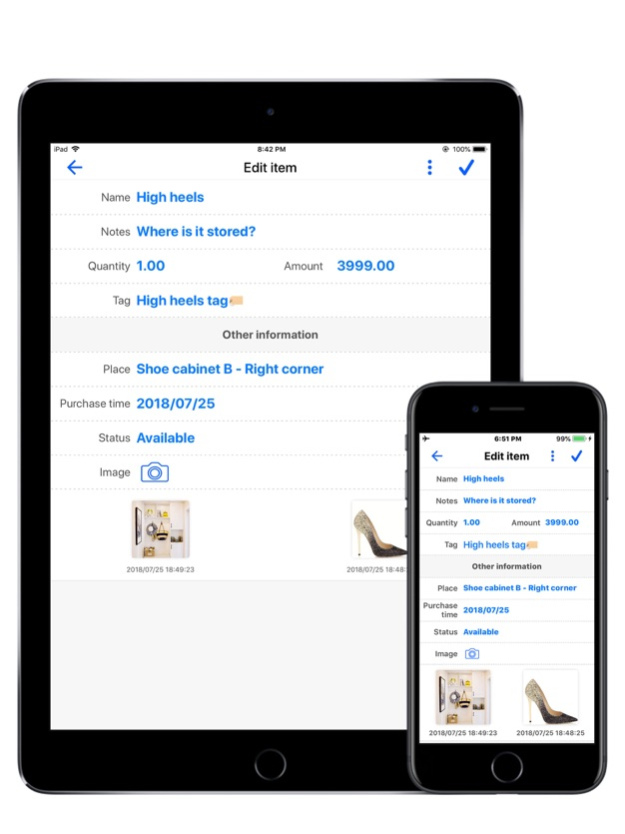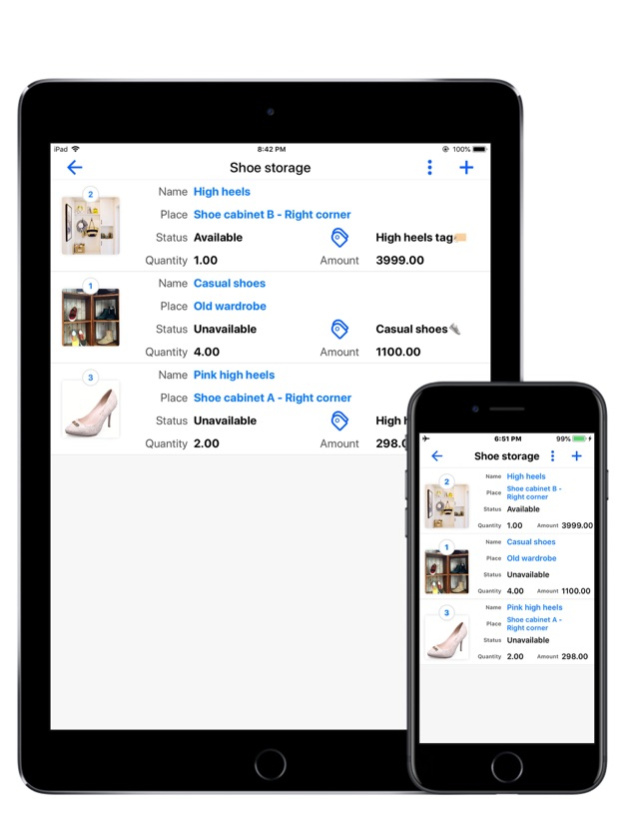Storage Box - Inventory & Item 2.5
Paid Version
Publisher Description
Storage Box Management - Easy to use personal organizer.
If you have experienced such things as the following:
• Hiding private or valuable things, they could not find themselves tragically.
• A long time useless thing suddenly suddenly used, but could not remember where to put it.
• There are too many things at home, and they often turn around for a while to find one.
• The contents of the storeroom are hidden deep and deep, and it takes a lot of time and effort to find something.
Then you must try this app, which is specifically designed to solve the above problems.
The main features include:
• It is possible to set the sorting of storage boxes with different attributes.
• Can record the storage and management of household items.
• Items can be moved between different storage boxes.
• You can take pictures of your items while they are in storage.
• You can browse by tab, as well as filter and search functions.
• You can sort and tag your items to help you quickly find items.
• The total amount of items and the total number of items can be counted.
• Photographs of receipts for goods invoices or warranty cards can be easily retrieved when needed.
• Use iCloud backup at any time without worrying about data loss and phone replacement.
• Export CSV data to email.
• iCloud auto sync and backup.
• Gesture Password Lock & Touch ID.
Using "Storage Box Management", you no longer have to worry about finding something, things are more organized, and life is easier.
Nov 1, 2019
Version 2.5
Adapted to iOS 13
Adapted to the dark mode
Adapted to more devices
Fix multiple errors
About Storage Box - Inventory & Item
Storage Box - Inventory & Item is a paid app for iOS published in the Office Suites & Tools list of apps, part of Business.
The company that develops Storage Box - Inventory & Item is 辉英 钟. The latest version released by its developer is 2.5.
To install Storage Box - Inventory & Item on your iOS device, just click the green Continue To App button above to start the installation process. The app is listed on our website since 2019-11-01 and was downloaded 0 times. We have already checked if the download link is safe, however for your own protection we recommend that you scan the downloaded app with your antivirus. Your antivirus may detect the Storage Box - Inventory & Item as malware if the download link is broken.
How to install Storage Box - Inventory & Item on your iOS device:
- Click on the Continue To App button on our website. This will redirect you to the App Store.
- Once the Storage Box - Inventory & Item is shown in the iTunes listing of your iOS device, you can start its download and installation. Tap on the GET button to the right of the app to start downloading it.
- If you are not logged-in the iOS appstore app, you'll be prompted for your your Apple ID and/or password.
- After Storage Box - Inventory & Item is downloaded, you'll see an INSTALL button to the right. Tap on it to start the actual installation of the iOS app.
- Once installation is finished you can tap on the OPEN button to start it. Its icon will also be added to your device home screen.